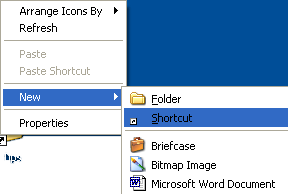Some days it seems as if life throws you stress left, right, up, and down. It can drain your energy, destroy your good mood, and challenge your outlook. Those are the obvious mental repercussions.
But science has shown that stress is not merely a metaphysical thing. We have discovered that stress causes your body to release hormones that raise blood pressure, speed up your heart and breathing, halt digestion, cause a surge in blood sugar, and more. When stress is ongoing - such as the stress caused by money problems, bad relationships, or an overburdensome job - this constant physical reaction can significantly raise your risk of colds, diabetes, heart disease, back troubles, and almost every other major health concern. Indeed, stress is emerging as one of the principal contributors to poor health in modern countries.
There's more. On a daily basis, stress often leads to unhealthy habits. A really bad day pushes you to the nearest doughnut or ice-cream store. It saps your willingness to exercise or eat well or have fun. It causes you to tune out the world, to sit in front of the television and ignore your relationships.
And yet stress can be relatively easy to manage. All it takes is a mental commitment to it - and an open mind. Old-fashioned thinkers scoff at things like deep breathing, positive thinking, and guided imagery. Some are also put off by the openness and public display of emotions involved in some stress-relief methods. But these are scientifically proven to work, doctors endorse and recommend them, and the benefits are fast and real. These proven approaches to stress management work. Give several a try.
1. Embrace the number one truth about stress: Only you create it. Stress isn't defined as a large workload, a difficult child, or a rise in terrorism. Stress is your physical and mental reaction to these external stimuli. Remember the truism about alcoholism? The one that says admitting you are an alcoholic is more than 50 per cent of the cure? The same is true for stress: Embracing the fact that stress is your reaction to external stimuli - and not the stimuli themselves - is half the battle toward managing it. You can't change a crazy world. But you can learn to handle it with humor, humility, and hope. Not coincidentally, virtually every stress-relief method that follows is about how to improve your reaction to external factors.
2. Give your partner a hug every day before work. It's so simple, yet so often overlooked when you're trying to make your lunch, find your shoes and keys, and get on the highway before rush-hour gridlock. Research from the University of North Carolina at Chapel Hill found that the few seconds it takes to hug your partner can help you remain calm as chaos unfolds around you.
3. Buy yourself flowers once a week and display them prominently on your desk. Women who sat near a bouquet of flowers were more relaxed during a typing assignment than women who didn't have flowers, according to a Kansas State University study of 90 women.
4. Take a deep breath and then try to see yourself in someone else's shoes. As for your difficult boss and others who seem to try to annoy you, know that they are probably experiencing just as much inner turmoil as they are creating around them, says Dr Jay Winner, a family physician, stress-management teacher in Santa Barbara, California, and author of Stress Management Made Simple: Effective Ways to Beat Stress for Better Health. "When people are rude, they are usually suffering in one way or another," says Dr. Winner.
5. Use the otherwise stressful time of waiting in line as a chance to relax. When you make a split decision about which line of cars to pull behind at a tollbooth or which line of carts to stand behind at the grocery store, chances are some other line will move more quickly. Rather than sending your stress hormones into the stratosphere as you steam over your bad luck, think about how busy you usually are and recognise the time - in reality, usually just a few minutes - as a gift in which you can just relax, says Dr Winner. "As you wait, think about things in life for which you are grateful, meditate on your breath, talk to one of the other customers, or look at a magazine."
6. Twice a day, breathe deeply for three to five minutes. As you breathe, focus your mind on your breath and push all other distracting thoughts from your consciousness, suggests Rocco Lo Bosco, a massage therapist, yoga instructor, and author of Buddha Wept.
7. Walk the stress off. Stress hormones prepare your body for a physical response. A healthy way to respond to a rush of stress, then, is to get physical. Go for a brisk 15-minute walk and burn off your nervous energy. Use the time to think through the issue and return to a positive, peaceful frame of mind.
8. When you get out of bed in the morning, spend a few minutes consciously sensing your body from toes to head. Focus on the feet first. Notice how they feel from the inside out and mentally relax them. Then move upward to your ankles, then to your knees, on up your legs to your torso, chest, upper back, neck, head, and face. As you get used to the technique, you can bring your awareness inside your body and focus on relaxing each body part whenever you start to feel stressed, suggests Lo Bosco.
9. Designate one person to whom you can vent your frustrations. Complaining widely about your work or family frustrations is not a healthy hobby to have - not only does it keep you in a negative frame of mind, but it's not very good for your professional or personal relationships either. The solution: Designate one trustworthy friend or family member to be your confidant. Someone who is discreet and knows just to listen and not to attempt to solve all your problems. Use that person to listen as you openly voice your stresses and how they are affecting you. Then, to the rest of the world, present yourself as positive and in control. Admit to stress, but don't detail it. You'll be amazed at how acting that way can make it a reality!
10. Don't take the bait. If you really wanted to, you could spend your entire life angry at the world - at the rude salesclerks, the bad bosses, the crazy drivers, the lousy politicians, the unfair prices for a good piece of salmon. Happy, low-stress people choose not to get angry, even when the opportunity is dangled right in front of them.
11. Don't respond to anger with anger. Confrontations tend to escalate. Next time you suddenly find yourself on the receiving end of aggression, don't automatically respond with the same. Take a breath, pause, then respond calmly and honestly, without undue defensiveness. If the other person won't engage constructively or is being irrational, then smile and excuse yourself, with the message that you'll be happy to discuss the issue when the person regains his composure or reason.
12. Carry around a lucky "rabbit's foot" that helps you feel calm. Your "rabbit's foot" might come in the form of a photograph of your kids, a favourite poem or Bible verse. Carry it around and focus on it whenever you need to relax, suggests Scott Sheperd, PhD, author of Who's In Charge? Attacking the Stress Myth.
13. Every night before bed, take five minutes to look over your day. Instead of asking yourself, "How did my day go?" ask "How did I handle my day, and how does that compare with six months ago?" Focusing on what you can control - your response to stress - will help you feel more in control.
14. Decompress with a single alcoholic drink at the end of the day. Not only will it help prevent heart disease - one of the side effects of stress - but it will also disable your psychological inhibitions. "When we let our guard down a bit, we can ventilate some of our emotions and feelings that we would otherwise harbor within us," says Dr James Campbell Quick, a distinguished professor at the University of Texas at Arlington. Just be sure to stop at one drink.
15. Each Sunday, plan out your meals for one week. Studies show that as late as 4 pm, a majority of people don't know what they're going to have for dinner that night. Planning ahead prevents the end-of-workday stress of trying to figure out what to eat. "Knowing what's for dinner when you come in from work cuts down on stress and encourages better eating and family time," says Audrey Thomas, an organizational consultant and author of The Road Called Chaos.
16. Decorate your office walls with your children's pictures. Studies find that viewing works of art - and yes, children's pictures are art - lowers stress hormones. If you don't want to hang up finger-painted stick figures, go to www.print-art.com to print out copies of works of art from the world's great masters.
17. Relax with a cup of basil tea. Thought to help induce a state of calm, this herb is easy to grow in a container garden and one of the easiest fresh herbs to find at your grocery store. Place three washed fresh basil leaves in a cup of hot water. Steep 10 minutes, then sip.
18. If exercise isn't helping to lower your stress level, switch from a repetitive type of exercise to a type that engages your mind. "Sometimes workouts are not effective at reducing stress because we use the time to think about all the stressful things we have going on," explains Larina Kase, Psy.D, president of Performance and Success Coaching and a psychologist at the Center for Treatment and Study of Anxiety at the University of Pennsylvania. Step aerobics, very active spinning classes (where you change positions a lot), and circuit training or interval training (where you alternate different activities) prevent your mind from drifting, providing the mental break you need. Or you can just play your favourite music and dance in the comfort of your home.
19. Go somewhere blue or green. Cool colors, such as light blues and greens, help people to relax, feel calm, and relieve stress, says Dr Kase. When you're at the end of your wits, sit in a room where you can surround yourself with cool colors or find a bench in a garden. Having lush green plants in your home or office can provide similar color-related benefits.
20. Take on just one new activity at a time. When you try to master too many new activities at once, you can easily feel overwhelmed, explains Edward J. Cumella, PhD, a licensed psychologist and director of research and education at the Remuda Ranch Treatment Centers in Wickenburg, Arizona. "Both at work and at home, take on new commitments with care," he says. "When your job is pushing the envelope, don't do more at home. Don't buy a new house and simultaneously take on higher car payments. When your home life is stressful and changing, don't quit your job or change careers!"
21. Schedule six to eight hours of free time each week. Use the time to daydream, read a novel, take a nap, see a movie, or generally relax in whatever way feels best to you. This is your time.
22. Drop in on a yoga class. Just one class is all you need to lower levels of the stress hormone cortisol, according to a study from Jefferson Medical College. Researchers took blood samples from 16 beginners taking their first week of yoga classes. Cortisol levels dropped after the first class.
23. Count your blessings once a day. Once every day, say to yourself (or to someone else): "I feel lucky to have ------ in my life" or "I feel privileged to have ------" Fill in the blanks with the names of family or friends, or with other positives, such as good health or a good career, suggests Dr Winner.
24. Have a really good cry. By crying tears you were holding in, you can eliminate depression, make it easier to think clearly, heal old pain and hurt, and achieve a sense of inner peace, says Southern California psychotherapist Tina Tessina, PhD, author of It Ends With You: Grow Up and Out of Dysfunction. Plus, she says, studies find that crying boosts the immune system and reduces levels of stress hormones.
25. When you're stressed or tired and someone wants more of you than you can give, tell him you only have a few minutes to talk or that you are tired and not able to really listen right then. Believe it or not, he will trust you more because you are honest and you will not be taking on more issues than you can tackle, says Dr Kase.
26. Practice some difficult assertiveness skills such as declining a project, telling someone that you cannot talk now, expressing disagreement or disapproval or recommending an alternative. Increasing assertiveness skills can greatly reduce your feelings of stress at work and increase your sense of self-confidence, says Dr Kase. Be assertive in a friendly but firm way.
27. Put Post-it notes on your bathroom mirror, on your car dashboard, and on your office computer that say "Slow down" and "What's your rush?" "Your brain takes many cues from your body, and sometimes it misinterprets the cues, so use that to your advantage," says Patricia A. Farrell, PhD, a licensed psychologist and the author of How to Be Your Own Therapist. Slowing everything down - walking instead of running, listening to slow music - will trick your brain into calming down your stress level too.
28. Think of your children or your pet. Sometimes diverting your thoughts momentarily to those who love you, who matter more to you, and who bring you pleasure helps you instantly put things in perspective during very stressful moments. You don't have a pet? Get one. Studies find that pets, particularly dogs, are one of the best stress-relievers and health promoters around.
29. Carry a small notebook with you everywhere. This is your "worry" journal. When you feel stressed, whip it out and scribble down everything on your mind at that minute. Close the journal. Close your eyes. Take 10 deep breaths. Now open the journal and read what you've written. You'll find your worries are not nearly as stressful as you thought now that you've gotten them out of your head and onto the page.
30. Spritz lavender scent into the air (don't forget to spray yourself). Studies find the scent is instantly relaxing.
31. Unclench your muscles. Until you do this exercise, you won't even know how tense you really are. It's called progressive relaxation and it works like this: Starting with your toes and working your way up, clench each muscle for 10 seconds, then thoroughly relax them. The whole exercise shouldn't take more than a couple of minutes, and you'll feel as if you've just undergone a massage.
32. Deprive your senses. You've heard of sensory deprivation, right? That's the theory behind those tanks in which people float in body-temperature water in a dark, enclosed capsule. Well, you don't always have access to one of those. Instead, find the darkest room in your house or office. Turn off all the lights and close the door. Slip an eyeshade over your eyes and stuff earplugs into your ears. Then lie back on the couch or a few pillows, get comfortable, and let the relaxation take you away. (You might want to set an alarm clock just in case you fall asleep.)
33. Slip in a CD of soothing music, researchers find, actually produces slower brain-wave patterns, like those observed when people are about to fall asleep or are taking certain medications.
Source: Reader's Digest
All Tips: Computer Tips, Internet Tips, Printing Tips, Health Tips, Life Tips, Household Tips, Career Tips, Earn By Internet, Phone Tips, Photography Tips, Fashion Tips, Hair Tips, Summer Tips, Travel Tips, Winter Tips etc.
All Blog: All Travel Way, Recipe BD, All Health BD, Dhaka All, Bangla Poetry, Bird sanctuary bd, Wallpaper All Free, Free Treatment Bd etc.












 Pic.13
Pic.13