But if you are still using old file systems like FAT or FAT32, you can covert it into NTFS with a simple command. The interesting thing is that you can convert your hard drive volumes file system without losing data on the drive.
Follow the giving steps to convert FAT or FAT32 partition to NTFS:
1) First go to Start button then click on Run option.2) Now type here “CMD” and press Ok to open command prompt.
3) At the command prompt type convert drive letter name: /fs:ntfs
4) For example if you want to convert drive E to NTFS then the command will be “convert e: /fs:ntfs”.
5) Now restart your computer and enjoy NTFS features, but keep in mind you cannot covert back it to FAT or FAT32 again.
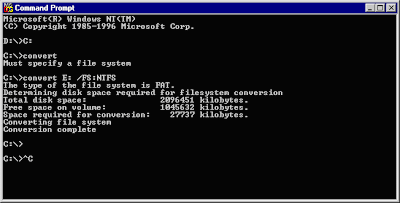













No comments:
Post a Comment