I mean, it's pretty obvious. One actually moves the cell contents and the other makes duplicates.
But, did you know that there's a difference in the way each of them treats formulas with relative cell references?
(Note: Relative cell references are formula references to other cells based on their location as compared to the cell with the formula. In opposition, they would be absolute cell references, which refer to a specific cell, no matter where the formula is copied or moved).
No? I didn't either until I ran across this little gem while on a fact finding search for another tip idea.
Since there is a difference, it seems to me it would be a good idea to know exactly what Excel is doing with our formulas.
If you copy/paste a formula containing a relative cell reference, you will find that the cell references are adjusted. That is, the new formula will call for cells located in the same positions, as compared to the cell containing the formula.
For example, let's suppose you have the following situation where cell D1 contains a formula for the sum of cells A1 to A3
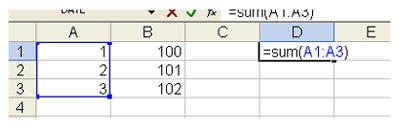
With a copy/paste, you will see that as the formula is copied one column to the right, the cell references are also changed to read one column to the right. (Instead of calling on cells A1 to A3, the new formula calls for cells B1 to B3).

The original formula called for data three columns to the left and so does the newly copied formula.
In contrast, if you choose to cut/paste the formula, you will find that the cell references are NOT changed.
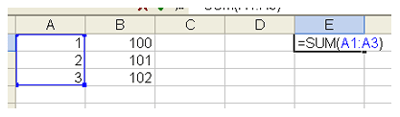
The formula still refers to the exact same cells as it did in its old location. It truly is a simple move of the formula with no interference from Excel...
Who would have thought there are bigger differences between the copy and cut in MS Excel?
Here we thought it was all about how many formulas you would end up with!













No comments:
Post a Comment