I don't know about you but I often find that when entering data into an Excel worksheet I'm frequently entering data at a rapid rate only to stop at the end of the column or row to move to the next.
For example, let's say that I have information about customers such as name, address and phone number set up in columns A, B and C. I might then want to enter the actual data into rows 2 through 15.
After the first row of data I have to stop to go back to column A on the next row.
Enter data, stop, next row, enter data, stop… you get the idea and it's a pretty frustrating situation.
I really don't want to be bothered with all the starts and stops. Just let me enter the data efficiently without all the delays!
Well, today I have just the thing we need to move along at a pretty speedy rate.
The whole key is to select all the cells for data entry before starting.
To explain let's return to the above example…
Before I begin entering customer information I would select a rectangular set of cells containing columns A through C and rows 2 through 15. (Start the selection with cell A2 in order to begin your data entry there.)
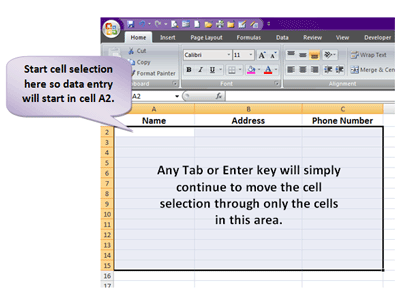
Now, with all the cells still selected, begin entering the data.
I found that I could use either the Enter key or the Tab key to move from one cell in the selection to the next. (Arrow keys remove the selection of the range so don't touch those!)
The cool part is that when the cell selection reaches the edge of the selected area it will automatically return to the top of the next column or the first cell of the next row (based on the direction you are moving).
I enter a name, Tab, address, Tab, phone number, Tab and POOF!
I'm at the start of the next row ready for the next customer name without the need to navigate over there.
Oh… and as an extra FYI… when you get to the last cell of the selected area the cell selection will cycle back around to the top again. That's a fact to keep in mind. You don't want to be on a "roll" forget where you are and cycle back to the top and then accidentally overwrite data.
And, there it is, a simple way to make data entry as smooth as silk.
For example, let's say that I have information about customers such as name, address and phone number set up in columns A, B and C. I might then want to enter the actual data into rows 2 through 15.
After the first row of data I have to stop to go back to column A on the next row.
Enter data, stop, next row, enter data, stop… you get the idea and it's a pretty frustrating situation.
I really don't want to be bothered with all the starts and stops. Just let me enter the data efficiently without all the delays!
Well, today I have just the thing we need to move along at a pretty speedy rate.
The whole key is to select all the cells for data entry before starting.
To explain let's return to the above example…
Before I begin entering customer information I would select a rectangular set of cells containing columns A through C and rows 2 through 15. (Start the selection with cell A2 in order to begin your data entry there.)
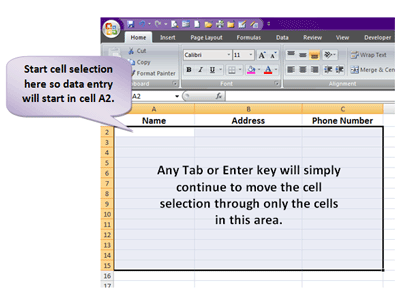
Now, with all the cells still selected, begin entering the data.
I found that I could use either the Enter key or the Tab key to move from one cell in the selection to the next. (Arrow keys remove the selection of the range so don't touch those!)
The cool part is that when the cell selection reaches the edge of the selected area it will automatically return to the top of the next column or the first cell of the next row (based on the direction you are moving).
I enter a name, Tab, address, Tab, phone number, Tab and POOF!
I'm at the start of the next row ready for the next customer name without the need to navigate over there.
Oh… and as an extra FYI… when you get to the last cell of the selected area the cell selection will cycle back around to the top again. That's a fact to keep in mind. You don't want to be on a "roll" forget where you are and cycle back to the top and then accidentally overwrite data.
And, there it is, a simple way to make data entry as smooth as silk.













No comments:
Post a Comment