-
Follow the given steps to run the error- checking tools:
-
First open the My Computer then right click on any drive that you want to check.
-
On the right click menu select the Properties option.
-
Here select the Tool tab then run Check Now in the Error-checking dialog area.
- Under check disk options you can select both check box ”Automatically fix file system errors” and “scan for and attempt recovery of bad sectors” then press Start button.
-
This test will prompt you, if there is any problem on your hard disk and automatically fix it now.
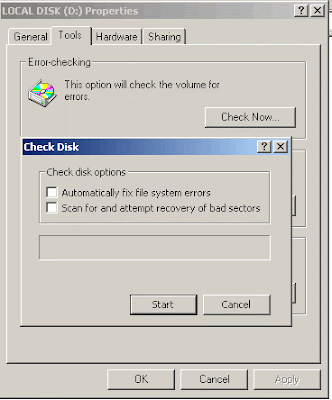













No comments:
Post a Comment